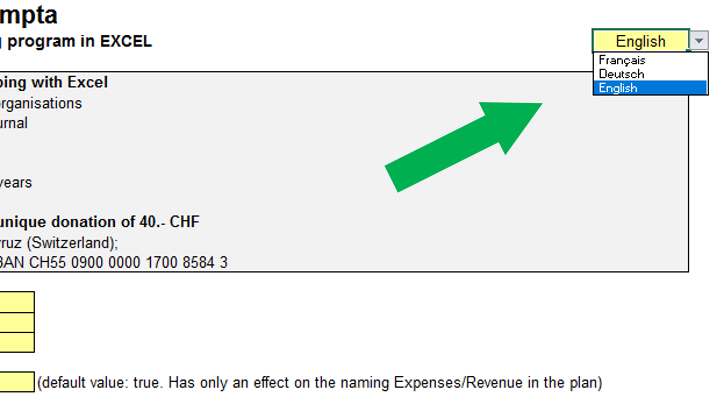Double-entry bookkeeping with Excel
- Easy to use
- Intended for individuals, associations and non-profit organizations
- Can be used on many computers without restrictions
- Windows : Excel 2010, 2013, 2016, 2019
- Mac OS : Excel 2011, 2013, 2016, 2019

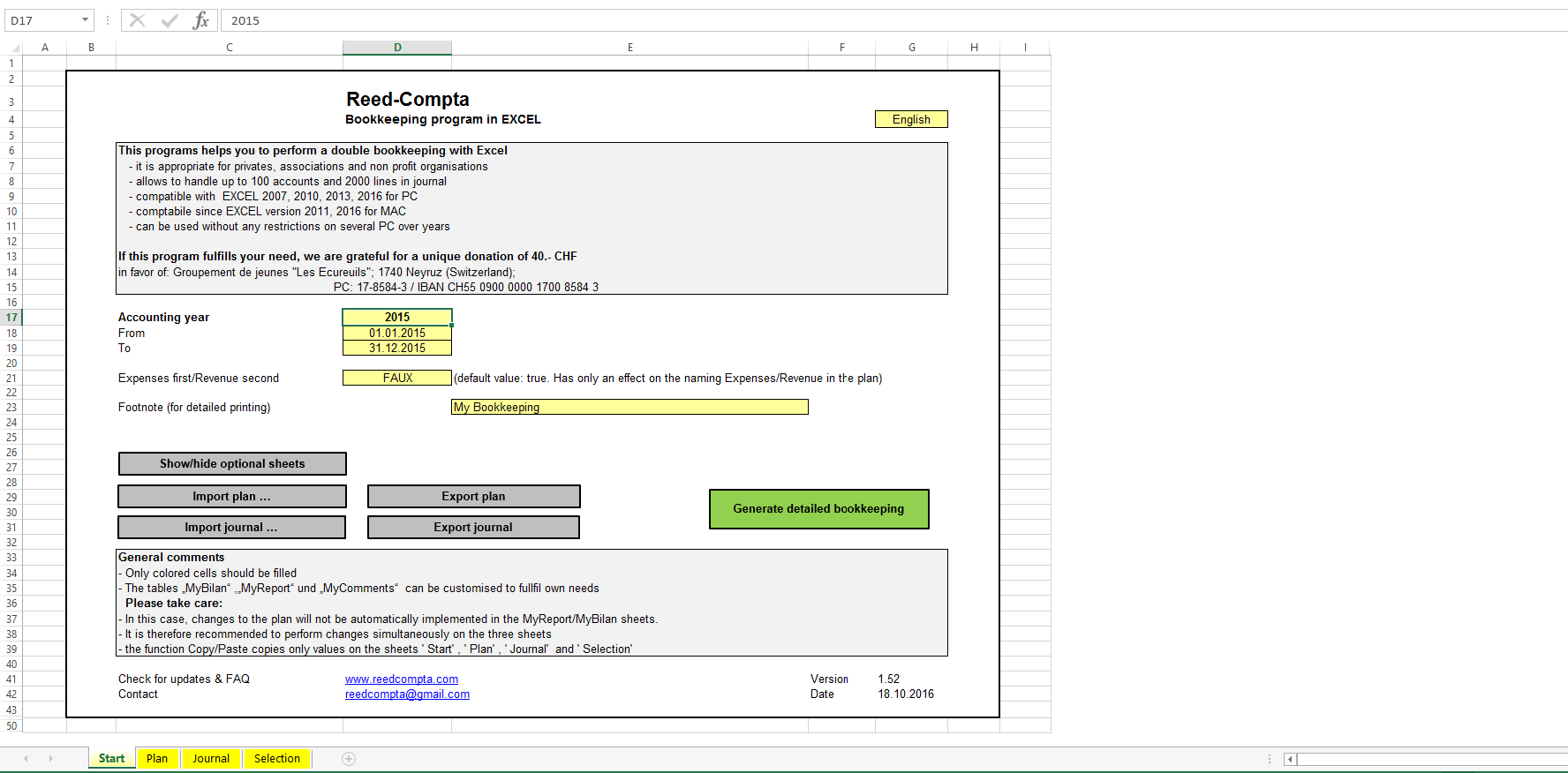
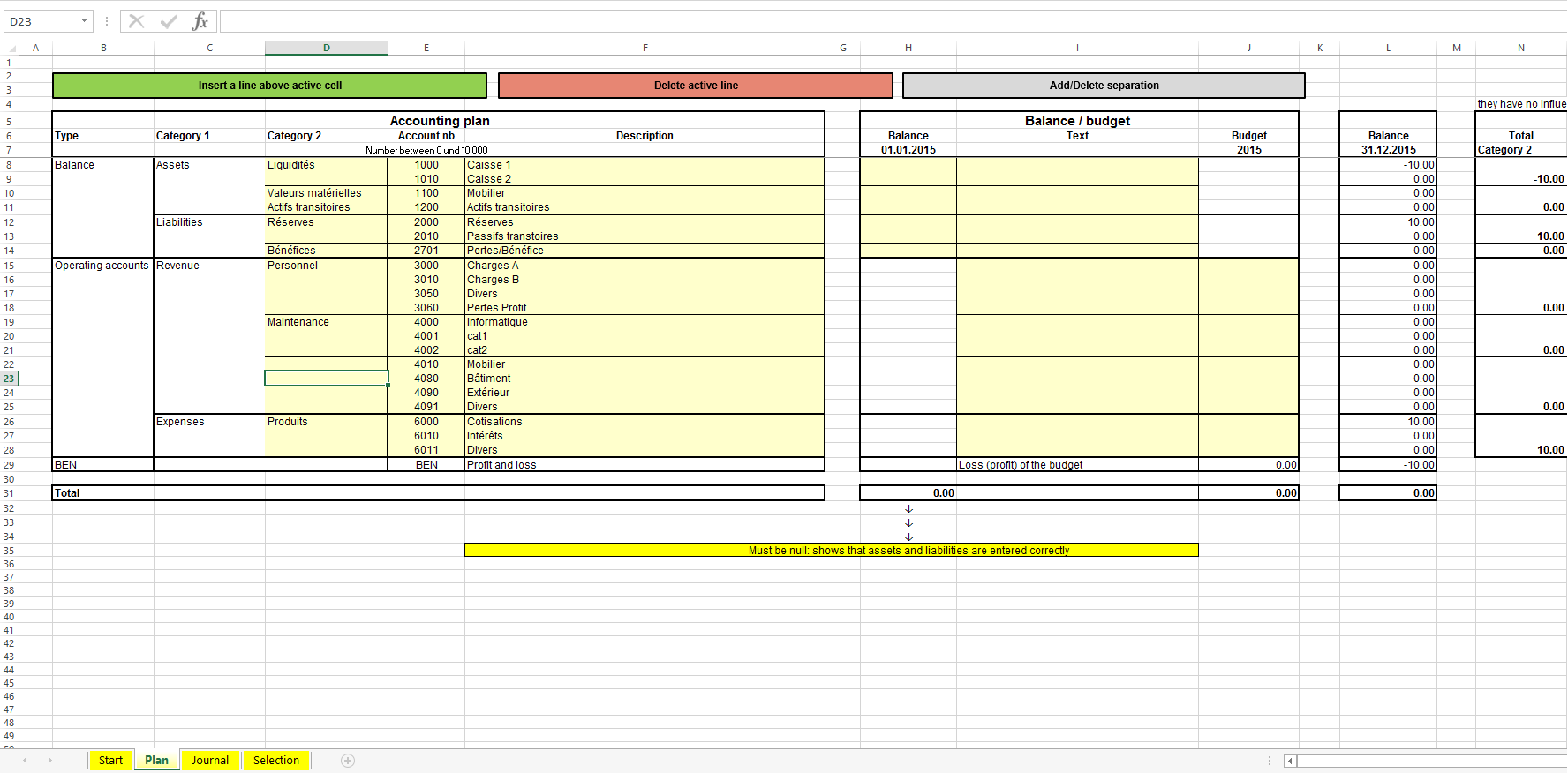
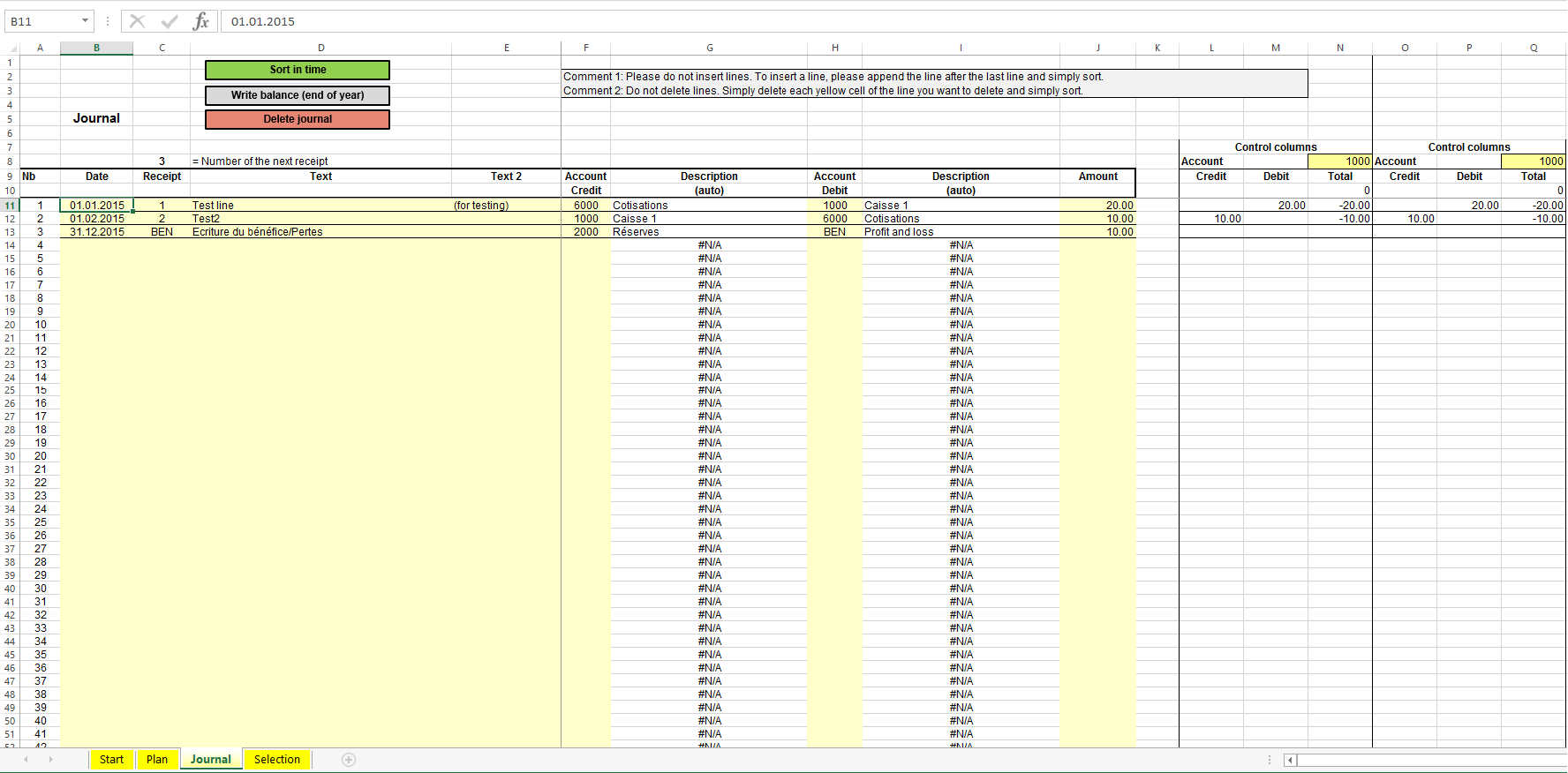
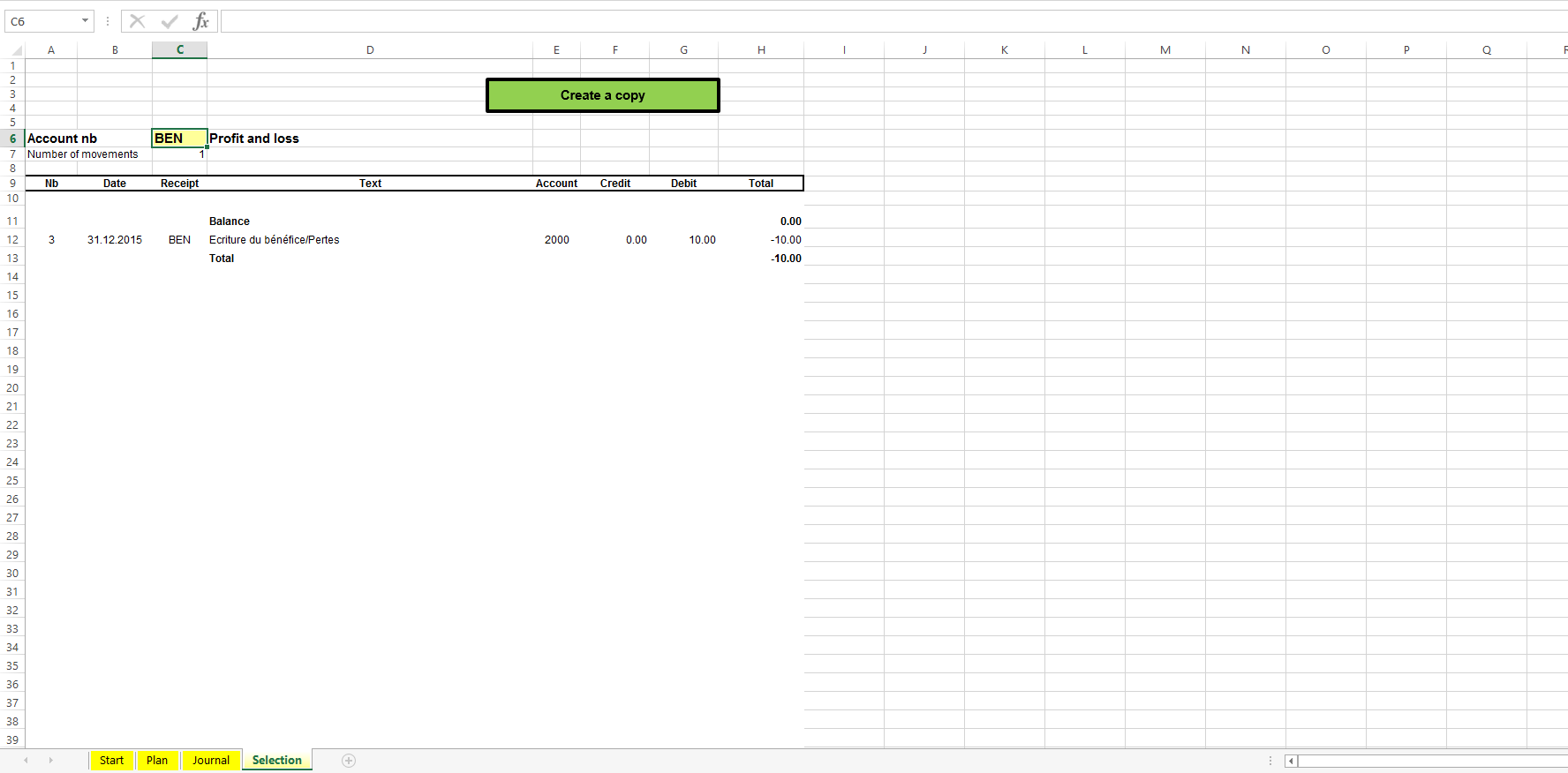
-
My screen is frozen on the homepage ?
-
I can't do any copy-paste in the program ?
-
How can I change the display language on ReedCompta ?
At first use of the program, a message box asks for the permission to allow Excel macros. Macros have to be enabled for the program to run. If the freezing continues, it could be required to allow Excel macros in the security settings of Excel. A warning message stating potential security hazards could follow the activation of Excel macros. Reedcompta uses macros for features like balance sheet generation or buttons interactions. Enabling macros for this program does not pose any security threat.
On Mac, the copy-paste option has been disabled to avoid unwanted cells properties modification. Copy-paste works on Windows.
The display language can be chosen at anytime on the first page of the program :